Segmenting traffic in Google Analytics (or any other web analytics pacakge) is key for any analyst who is looking to get the most out of their data. I have seen far too many businesses look at their analytics data in the aggregrate, without taking advantage of multiple profiles, advanced segments, or advanced filters. The “slicing and dicing” of data that can be done in Google Analytics can really provide a tremendous amount of insight into one’s online marketing efforts – be they SEO, PPC, or Social Media.
The following series of brief blog posts highlight some real client cases that provide you some tips about how to segment your traffic in different ways (and “why” you should be doing it).
Segmentation & SEO
I was doing an SEO review for a client recently who was interested in getting the most ‘bang for their buck’ from there SEO efforts. In particular, they were interested in knowing which terms should they be spending their time (=money) working on internally and outsourcing to SEO firms.
So my question was, “how have your SEO efforts been performing to date?”
Their answer: ”Pretty good. Traffic seems to be going up.”
Organic Traffic
This was true. Their traffic was going up. But which traffic? Branded searches? Non-branded searches? I knew that they were doing some marketing recently and that there has been some good buzz about their brand name. The quickest way to get a sneak peek at branded and non-branded search terms, is to filter by keyword at the bottom of the page.
Where to type in your filter
The result:
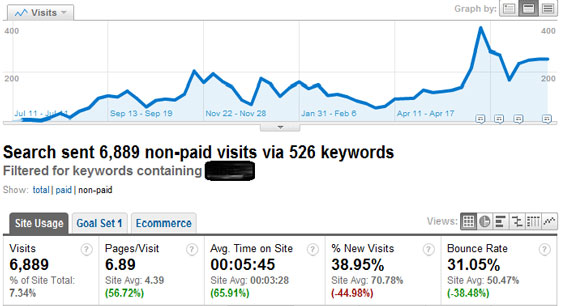
Branded Traffic
While looking at Branded Traffic can provide a nice measurement of one’s brand awareness and serve a signal to measure the impact of marketing efforts (the spike in branded search was due to some PR buzz) – it certainly doesn’t help our desire to find the “bang for your buck” SEO opportunities.
So I changed the filter from “containing” to “excluding” and got:
Non-Branded Traffic
We quickly see that their SEO efforts have been driving some more traffic to their site. Filtering is nice because it can provide you with the view you want very quickly. Obviously we’re not done here, but we do know that before delving a bit deeper into the search for “bang for your buck” SEO opportunities, that it makes sense to segment organic traffic to look at branded and non-branded keywords.
Let’s quickly make two Advanced Segments for these different types of keywords.
We now have a much clearer look into this client’s Organic Traffic segment. As to be expected, branded traffic has a lot more return visitors (% New Visits) and a much lower bounce rate, which in turn effects the other site usage metrics such as Avg. Time on Site and Pages/Visit. While brand awareness is very important for this business, by spending time looking only at non-branded organic traffic, efforts can now be spent on driving new customers to the site.
Comparison of Branded and NonBranded Organic Traffic
We now turn our attention to e-commerce. Since our goal is to get the most “bang for our buck,” we need to find those keywords which convert. I chose to use a simple advanced filter where, based upon the number of transactions and traffic that this client has received, I set the number of transactions to greater than zero and then sorted by descending by the number of transactions.
Organic non-branded keywords – sorted by most transactions
Now that we have a sense of which keyword organic keywords are the best performing on the site, my next step is to export all the keywords into a spreadsheet and then copy and paste all of the keywords into the Adwords Keyword Tool. This tool will provide us with information about the search volume for these keywords so that we can determine which converting keywords have the most potential. Once we know which keywords have the most search volume and we believe they will convert, we can work out an SEO strategy based on inbound links and on-page optimizations that will target those keywords.
Stay Tuned for Part II….
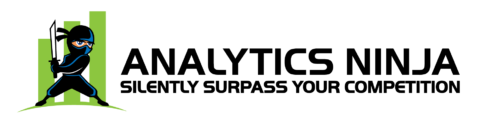

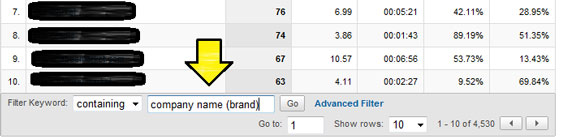
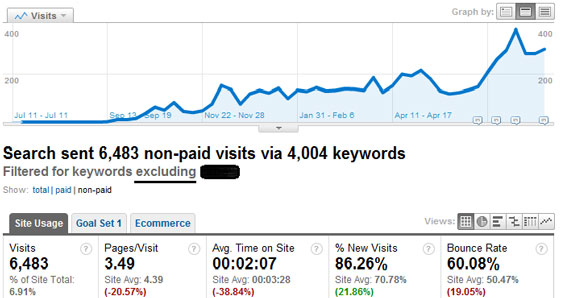
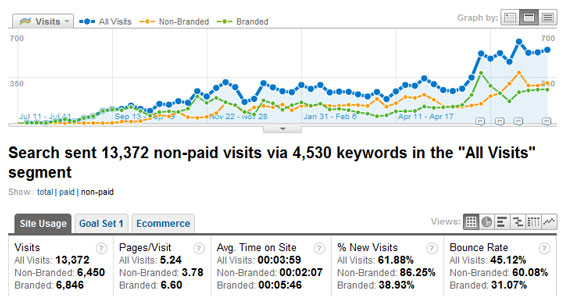
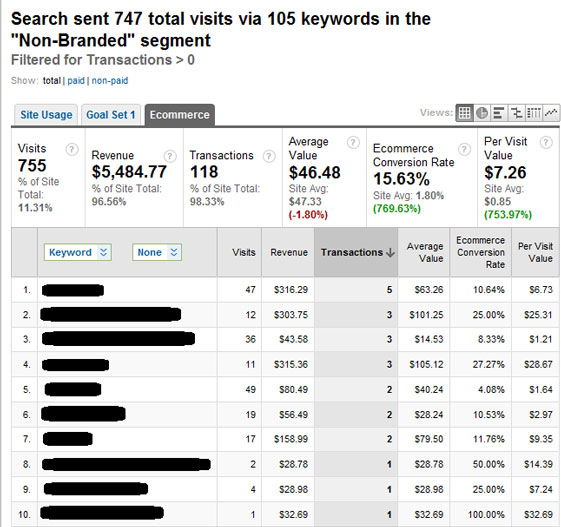
Leave a Reply